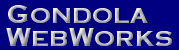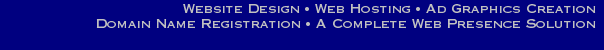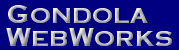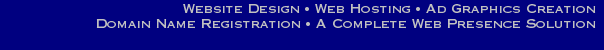Support
Limited Technical
Support
Gondola Webworks is pleased to provide complimentary limited
technical support to its clients through the following email
address
Technical
Support :
support@gwebworks.com
This support is limited to ensuring that clients' hosting
accounts are basically functioning properly and that cPanel,
emails, webmail, FTP and web space are all functional.
Complimentary technical support, in general, does
not cover software installed in the clients' web
space, such as shopping carts, bulletin boards, mailing lists
and the like, installed by the client using the tools provided
as part of this service. For that, the client is asked to
consult the software's user manual or the software
manufacturer's website.
Links to external Software Support
·
cPanel Control Panel :
Support Page,
User Manual
·
Spam Assassin :
Home Page,
FAQ
·
Webmail clients :
Neomail,
Horde,
SquirrelMail
·
AWstats :
Home Page
·
Invision Board :
Home Page
·
PHP-Nuke :
Home Page
·
osCommerce :
Home Page
·
Agora Shopping Cart :
Home Page
Frequently Asked Questions
General
1. How can I check if my website is up and viewable by anyone
on the Internet?
If you have reason to suspect your website may be down, you
can check it on another PC, preferable at a different location.
You can also check it from your PC, but through a third-party
website such as
Surfola.
Just
click here to check your website. Just enter the web address
in the field at the lower left corner of the window. Your
website should appear in the main frame of the Surfola web page.
DNS
1. How can I get my own domain name?
In order to get a domain name you have to register it with a
domain name registrar such as
directNIC, and provided it is not already taken, you can own
it in just a few minutes. There is a yearly fee involved.
2. Once I get my domain name, what next?
A domain name is used to point to web space that you have,
and in which you store your website's files. That means that
once you arrange for your domain name you have to point it to
your web space at Gondola Webworks. After the new domain name
propagates throughout the whole Internet (about 48 hours), then
your web space will become live via that domain name.
3. What are Gondola Webworks' nameservers?
When you register your domain name, you will need to specify
the address of the nameservers associated with your Gondola
Webworks web space. These are:
Nameserver 1 = ns1.gwebworks.com
Nameserver 2 = ns2.gwebworks.com
4. Do I have to have a domain name to have my website on the
Internet?
No. You can have your website hosted under the Gondola
Webworks domain as a canonical domain name, i.e. your domain
name would be http://whatever.gwebworks.com and your
email addresses would all be whomever@gwebworks.com.
5. How come my domain name does not work yet?
Upon activation, it will take your site 24-72 hours to update
DNS entries around the globe. In words, every DNS "phone
book" (so to speak) will be updated within a maximum of
72 hours and at that time, anyone in the world can access your
site using your registered domain name.
You may be able to access your site within 24 hours, but people 4 blocks
from you, may not be able to access your site until 24 hours
from now (it's really how the system works). This is true with
any web host.
In the meanwhile, if you would like, you may access your web
site by visiting the following URL (so you may test things out)
http://gwebworks.com/username/
Just replace 'username' with the username assigned to you in
your Activation email.
cPanel
1. What is cPanel?
It is a control panel interface which allows you to easily
manage your web space, email accounts, and all other features of
your web space on the Gondola Webworks servers. You don't have
to be a programmer or you don't have to know much about
webmastering to be able to run your own website with cPanel.
2. How do I access my cPanel?
Using your browser, go to :
http://your_domain_name/cpanel
OR
http://gwebworks.com:2082
and enter your username and password in the dialog box.
3. How do I get the username and password?
When you
sign up for your Hosting Package with Gondola Webworks you
will be issued with a username and password.
4. Can I change my password?
Yes, once you are in your cPanel you can change your
password.
eMail
1. How many email addresses can I have?
Your hosting package has been set up with a fixed number of
email addresses. However, if you need more you can either add
more for additional cost, or you can upgrade your hosting
package.
2. Who decides what the email addresses and passwords should
be?
You do, when you set each one up in cPanel.
3. What is SpamAssassin?
A pretty cool email spam killer included with each and every
Gondola Webworks Hosting Package. You need to check your spam
messages every so often though, as there may be the odd "false
positive". If you use SpamAssassin as well as PC based spam
software, you get twice the protection and virtually no spam.
To review and clear your spam, you must access your accounts
via webmail, and go to the /spam/ folder of each account. Or, if
you set up a Spam Box top catch all your spam, you can empty
this folder without reviewing the spam with the click of a
button in cPanel.
4. How can I access my email when I am not at my PC?
Easy, if you have access to the Web -- use webmail. Each
Gondola Webworks hosting account comes with three webmail
programs -- NeoMail, Horde and SquirrelMail. You can use any one
to read your emails -- whichever you like best.
You access webmail through your cPanel or, using your
browser, at :
http://your_domain_name/webmail/
OR
http://gwebworks.com/webmail/
Again, you have to input your username and password.
5. I access my POP3 or IMAP mail using a client such as MS
Outlook Express. What are the server names to use?
If you have your own domain name then --
Incoming mail (POP3, IMAP) server = mail.yourdomain.name
Outgoing mail (SMTP) server = mail.yourdomain.name
If you don't have your own domain name but are being hosted
in a sub-folder of Gondola Webworks, then --
Incoming mail (POP3, IMAP) server = mail.gwebworks.com
Outgoing mail (SMTP) server = whatever you presently use
OR
mail.gwebworks.com
Your username and password are as you set it up in cPanel.
Note: for the username, enter the whole email address.
Please refer to your email client's documentation for further
help.
6. I notice that my disk space is shrinking unexpectedly --
how come?
This can be a problem, especially if you go over quota. Then
emails no longer flow, certain functions in cPanel no longer
work, etc.
One of the reasons is the default email inbox tied to your
server. This inbox is typically username@your_domain.com,
where username is the username assigned to you when you
signed up and which you use to access your cPanel, etc.
By default, any emails sent to an undefined user in your
domain (e.g. kwasimoto@yourdomain.com, where you never
set up an account named kwasimoto) will get bounced to the
default email inbox.
Now if you never check this inbox (like you would any of the
other email accounts you set up) garbage (typically spam) piles
up in there. This inbox has no quota so it does not just get
plugged up and stop -- it can continue to fill up until all your
disk space is gone.
What do you do about this? You can either check this email
address along with your others, or you can set the default
"catch-all" address to some other address that you do check and
clear regularly -- either in our outside of your domain. Also
make sure that your contact email address in cPanel is up to
date. It is best to use an email address outside of your domain
just in case. When you are approaching any limits (disk space
or bandwidth) you will get an alert email, and we can then work
together to solve the problem.
Another reason for
continually shrinking webspace is not downloading and clearing
your emails off the server. You email program probably defaults
to deleting messages off the server whenever you check your
mail. This is good. Setting it to leave them on the server can
cause you to eventually go over quota.
7. Does my
server support IMAP email?
IMAP is just
another method for retrieving email messages from the server.
Your existing email accounts which are setup via the cPanel
support both POP3 and IMAP. The settings are also the same (see
item 5 above).
After you set up an
IMAP account in your email program, e.g. Outlook Express, a box
shows up under the standard Inbox, Outbox, etc. You just have to
tell the program which mailboxes to synchronize with. This
allows you to read the messages from the server without removing
the messages (unless you decide to delete and then purge the
messages). Note: If you leave messages to accumulate on the
server your web space will continually shrink as noted in the
preceding section 6.
FTP
1. What is FTP?
FTP, or File Transfer Protocol, is a data transfer mode used
to move files between computer and server. You would install an
FTP program such as
WS_FTP or
Cute FTP on your PC, to copy your web page files to your
Gondola Webworks web space.
2. Is an FTP program the only way to get my files into my web
space?
No. If you use Windows95 and later, you would have either Web
Folders or Network Places, which are functionally similar from
the end user's standpoint.
You would have to look at your Windows documentation (Help)
to find out more about this.
You can also use the already included and set-up File
Transfer Manager in your cPanel.
Note : If you use FrontPage to develop and upload your
website and you have FP Extensions installed, you should NOT use
FTP to do any file transfers. This can corrupt your FP
Extensions and the FrontPage features that require them will not
work.
3. What are my FTP settings?
When setting up your FTP client to access your web space, you
will need to define the following settings --
|
Host Name/Address : |
your_domain.name |
|
Host Type : |
Automatic detect |
|
User ID : |
your_username |
|
Password : |
your_password |
|
Initial remote directory : |
/public_html/ |
Web space and Bandwidth
1. How is my web space used?
Your web space is used by everything -- email, website files,
stats log files, mySQL databases, web space system files, etc.
This means that it could be decreasing in time as you keep
adding to your web site, and as the log files keep growing. You
should keep an eye on this and archive or delete your log files,
and remove old web site files, etc. You can archive or delete
your log files from your cPanel.
2. What is the root directory of my web space?
If you log into your web space using an FTP client set up
with the above settings except for the initial
remote directory setting, you will be in the root directory of
your web space.
However, the root directory of your website is the /public_html/
directory. This is the directory to which you should be
uploading your files. You can create sub-directories as you see
fit.
Note: the full pathname to the root directory of your website
is --
/home/public_html/
3. What is bandwidth and how is it used?
The term basically refers to the amount of traffic your web
space is allowed to see in a given month. Traffic is not only
limited to visitors to your website, but also your email and FTP
transfers -- in both directions.
Your hosting package comes with an allotment of bandwidth
which should be quite sufficient for the traffic you can be
expected to generate. However, if you find you are bumping up
against the bandwidth limit, then you would have to purchase
additional bandwidth in other to ensure uninterrupted web
access.
|